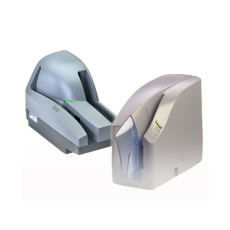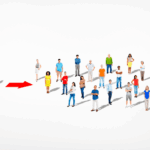
How To: Falcon 3000 & 5000
- Step
Using the provided key, open the front panel cover. Be careful of dropping the heavy cover.



- Step
To remove the remaining paper roll, pull the green lever upwards and lift the head/cutter unit firmly until it locks into the open position.

- Step
Take the paper out and dispense any paper scraps inside the printer and around the out-feed and in-feed slots. Clean these areas with an alcohol-damped cloth occasionally.

- Step
Ensure the top of the new paper roll is straight. If not, cut the tip before you feed it into the green paper slot. Ensure the paper runs tightly from the roll.
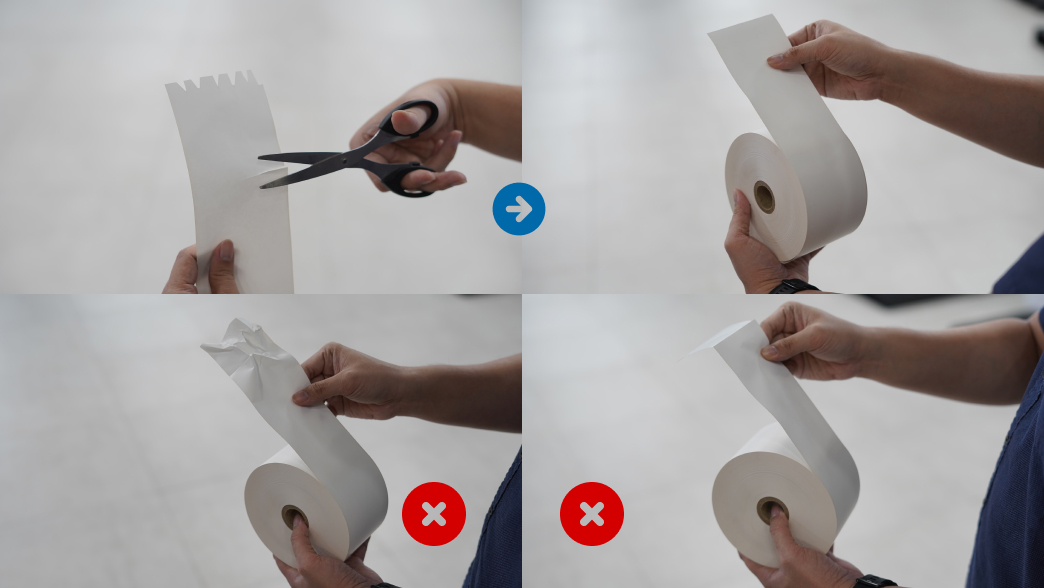
- Step
Take the remaining roll out from the paper holder and insert a new paper roll.


- Step
Close the head/cutter unit by pressing the opening lever and lowering the head/cutter unit back into position. Then, insert the paper into the green paper slot. The tip of the paper must feed out from the upper side of the roll.


- Step
Close the front panel cover and lock it with the provided key. After the paper is fed, the paper will load automatically.